Starlink Satellite Internet Stood by It’s Claim

SpaceX has been launching batches of Starlink internet satellites on a regular basis since May 2019, and there are now hundreds of nodes in its mega constellation. That provides sufficient coverage that SpaceX has started rolling out a beta test of its new satellite internet service known as “Better than nothing Beta“. Starlink service was started for beta testers a few days back. Beta testers of a limited latitude were selected where best connectivity could be provided by the company, the majority of beta testers were of the Washington region or the northern US. One of the beta testers provided us with elaborate results while stating
“Streaming 1440p and 4K with zero buffering on YouTube.”
Beta testers received an email which stated that internet speeds varying from 50-150 Mbps with latency of 20-40ms should be expected during the beta while speed and latency will improve in future
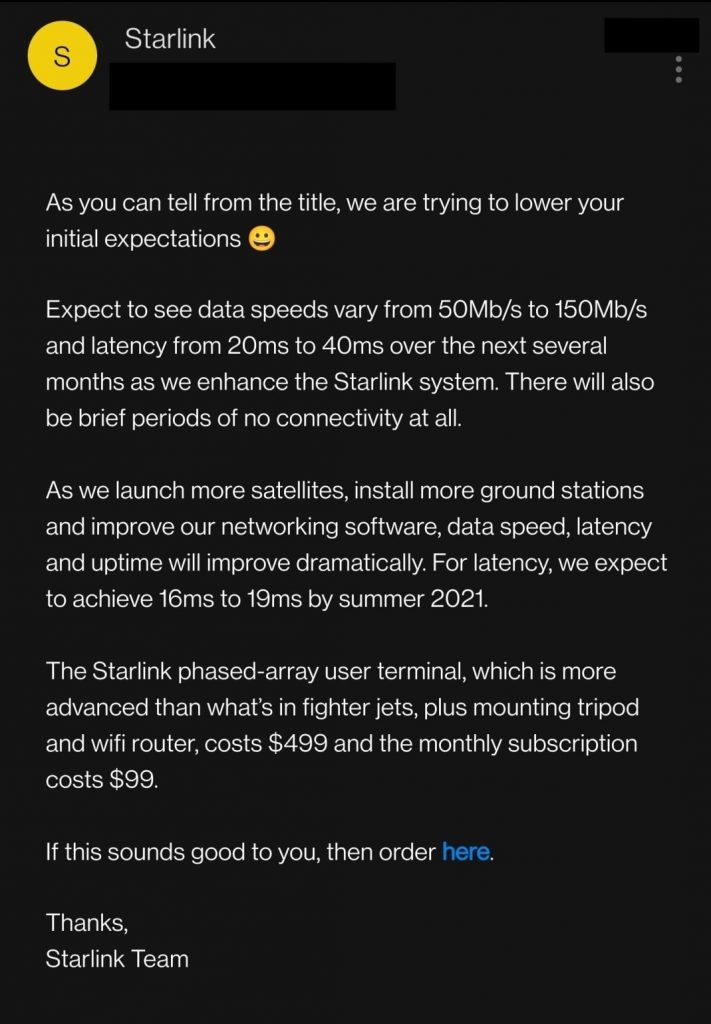
Beta User Test Results
As per Kenneth Auchenberg latency average of about 34ms was achieved, with some jitter which may have been due to the obstacles in path. While the dish receiver was on the roof with the ridgeline mount and a couple of trees in the way, even so he had steady high speeds. Few interruptions were noticed by the tester, probably from satellite transitions, but almost 100% steady since initial setup. The beta tester even made the reddit post using starlink. There was zero buffering while streaming videos on Youtube on 1440p and 4K. Best speeds attained be the user were 134 Mbps Download and 14.8 Mbps Upload with 38ms Ping.
The beta tester further explained what interruptions and obstacles meant
Interruptions are about ten to fifteen seconds, and seem to happen every few minutes. I haven’t noticed enough of a repetition to determine, but I’m suspecting it may be when the satellite goes behind the few trees inside the obstruction area rather than satellite handoffs
The mobile app which allows you to set your starlink didn’t show any obstruction however the beta tester still thought there might be some. Some recorded speed tests were also shared from various server locations like Sydney, Tokyo, London & Trondheim. while worst ping of 200ms was observed with Download speed of 88.02 Mbps and Upload speed of 3.04 Mbps.
What Coverage Your Area Will Get?
The recent SpaceX filings show that they are capable of using the 25° minimum but that they eventually want to increase that. The previous datasets were calculated with a 35° minimum as that was what was had found at the time. With the lower minimum angle and about 100 more satellites at operational altitudes the 25 degree dataset now shows bands with continuous coverage eventually resulting in improved speeds.

There are many open source applications through which you can get an estimated coverage of your locality. https://satellitemap.space/ can show you the existing satellites which are passing through your zone and even show the duration for which your zone might have a blackout in terms of overhead satellite coverage zone.
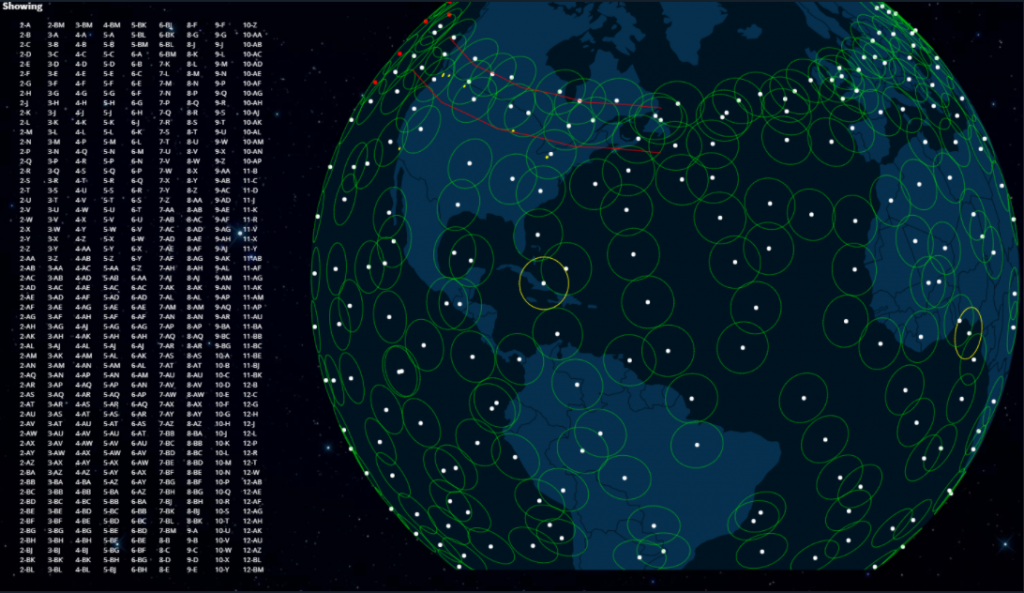
To see the estimated coverage time of a satellite in your area you can check Starlink Daily Coverage Estimates Site and after selecting you region on the map by zooming in, click the map to select that area and if you want to fine tune you can always double click the same box to do granular selection and this way you can get better estimate of coverage / blackout time.
Urban Area Coverage
Mostly for Urban zones and for a good number of rural people, even 40° is going to be fairly optimistic due to surrounding trees, buildings, etc. Some don’t have all that much of a horizon, they have a patch of sky. Makes one wonder and curious how Starlink dish is going to handle the blockages. Is it something it will learn eventually overtime? Automatically it could be tracking a satellite and suddenly it loses signal when it should otherwise not, no one knows yet if there will be certain area where there will be no coverage due to the satellite incline and obstacles – prepare for that in the future. Starlink may counter this by manually telling users “your view is blocked at these angles – avoid tracking satellites here“
Starlink Terminals
For most user terminals, multiple satellites from multiple planes will be in line-of-sight at any given moment. Each satellite beacons information about itself as it moves along in its orbit. Likely its IDENT and its Public Key for user terminals to encrypt packets they want to send to it.

A given user terminal “hears” these beacons and “knows” what satellites are overhead at any given moment and their relative signal strengths as they pass. It knows that a beacon increasing in signal strength is coming towards it. And it knows that a beacon with a decreasing signal strength is going away. Based on this information, it doesn’t need to “track” satellites, like a movable dish transceiver might on a ship or aircraft. Nor does it need satellite tables or directories that must be refreshed periodically nor does it really need to “learn” anything over time. You just point it at a patch of sky and it figures out what’s-what all on its own in real-time. It lives in the “Now” and the “Now” is measured in nanoseconds.
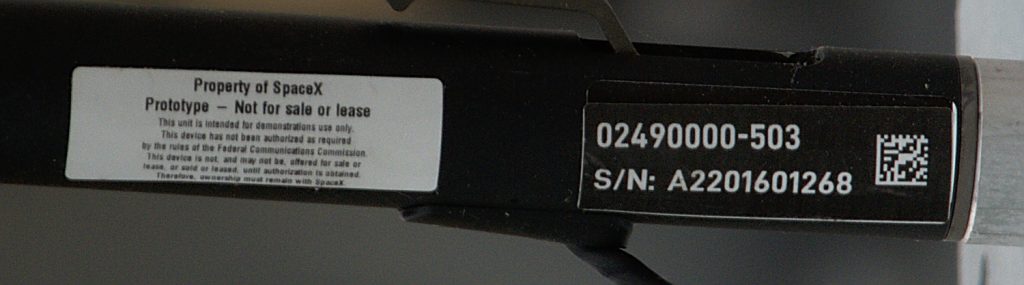
If a satellite suddenly attenuates (goes behind trees or a cloud of heavy smoke) or just plain “disappears” (a building suddenly pops up out of nowhere) the user terminal can near-instantaneously switch to the Next Best satellite signal it can “hear” in between packets.
If a subscriber is in a cabin in the woods and only has a small hole of sky directly overhead, they will likely have spotty service and, like you must’ve noted, will need to hoist that puppy up a flagpole until it can “see” more sky. If a subscriber has partial view blockage, they may have to angle their dish to point towards the most open horizon.
Elon said on his twitter after being asked about Starlink terminals:
“Looks like a thin, flat, round UFO on a stick. Starlink Terminal has motors to self-adjust optimal angle to view sky. Instructions are simple and are:
Plug in socket
Point at sky
These instructions work in either order. No training required”.
Upon power-up, the User Terminal will “hunt” the sky for the angle that produces the largest number of beacons at the highest mean signal strength, then lock itself there.
Starlink Package Unboxing Video
Future of Starlink Satellite Internet
SpaceX is building out the 53° inclination satellites first but will add at 70, 74 and 80 degrees as part of the 550 km 12,000 satellite build out. An orbit on an 80° inclination passes directly over 80° north and 80° south latitude. At a 45° line of sight, a ground station at 85 north can pick up that satellite. For the US, the entire continental US is usually covered (at 25 degrees) and will be continuously covered once the first stage of the constellation is complete. The one time cost of $500 and monthly subscription of $99 with no data cap is a very good price but if they can continue to serve all future users with same (or improved) internet speeds , Starlink will become another disruptive technology the same way Elon Musk in past with his other projects.
What do you think of this and it is certainly more feasible if compared with Drone Internet.
The post Starlink Satellite Internet Stood by It’s Claim first appeared on Internet Security Blog – Hackology.


 (@auchenberg)
(@auchenberg) 
