Is There a Free Form Builder?
The search for a reliable free form builder grows more vital for individuals and businesses to automate their data collection process. Choosing powerful software will allow you to enjoy all the features you need for your goal.
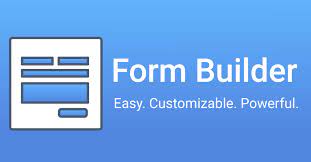
Importance of Form Builders
Form builders cater to different needs. For example, they enable students to conduct surveys for a research study. Meanwhile, enterprises treat online forms as a critical facet of project and customer relationship management.
Here are several ways to use optimized forms:
- Lead generation
- Engagement boost, such as through quizzes
- Getting insights on customer pulse and satisfaction
- Gauge employees’ engagement and satisfaction
What to Look For in the Right Free Form Builder
Solutions that allow the creation of free forms come in all shapes and sizes. When finding the suitable one for your needs, consider these features to know whether the product can handle your objectives.
- A drag-and-drop functionality
- Access to a wide range of pre-built fields
- Pre-built form templates
- Online form builder with a database
- The ability to embed forms on other websites
Now, in a sea of free form builder options available in the market today, how do you find the best one? Here are some online form builders that you can check out.
FormBot
FormBot is a free form builder that enables users to create forms. It is made possible by its drag-and-drop function, as well as hundreds of available templates.
Whether you’re looking to collect customer feedback or make an event registration form, FormBot could be the right solution for you.
Features:
- No need to code
- Embed anywhere
- Seamless integration
- Reliable data collection
Gravity Forms
Gravity Forms started as a WordPress plugin. Today, it has evolved into a feature-packed form builder. It offers various tools that allow users to build professional forms in just a few minutes.
You can complement these forms with third-party platforms, such as MailChimp, Paypal, Slack, and Zapier.
Features:
- Established service
- WordPress plugin
- Integrations
HubSpot Free Online Form Builder
The Hubspot Free Online Form Builder aims to help small-to-mid-sized businesses. Its free version offers users up to 1,000 form fields. It also has 12 different field types, including:
- Text
- Dropdown
- Radio select
- Checkbox
- Date picker
Users love it for its easy-to-use features. It includes a drag-and-drop function and the availability to be embedded into a website in seconds.
Features:
- Up to 1,000 form fields
- Drag and drop
- 12 different field types
- Integrates with other Hubspot services
Microsoft Forms
Microsoft Forms can be for home, education, and business use. It’s an excellent choice for collecting customer feedback, measuring employee satisfaction, and organizing team events. It allows you to gather responses in real-time, which will let you automatically visualize data for deeper insights.
Features:
- Create surveys
- Visualize data
- Organize events
Typeform
If you’re after visually-pleasing forms, Typeform could be a great choice. It features a user-friendly and functional interface that will keep your audience engaged.
You can even include images, videos, and animated GIFs to your forms that can help you encourage visitors to continue answering questions. Other loved features include the capacity to customize a welcome screen and review analytics at a glance.
You can also integrate Typeform with Google Sheets, MailChimp, and Zapier.
Features:
- Beautiful design
- Multimedia options
- Integrations
WuFoo
WuFoo is a terrific option for collecting rich data. It can evaluate consolidated responses and do complex reporting and detailed analytics when integrated with other apps. This product is a favorite among big companies, including Best Buy, Disney, Microsoft, Sony, and Twitter. It’s also great for gathering files and payments.
WuFoo accepts online payments through several payment partners, such as PayPal and Stripe. It also has automated workflows that enable data to move to a CRM or marketing automation system in real-time.
Features:
- Automated workflows
- Custom reports
- Online payments
- State-of-the-art security
Formstack
While you can use it as a free form builder, Formstack also offers premium, paid plans. It lets you build forms without needing to code. It also features a drag-and-drop function and offers hundreds of templates to get web forms up and running on the fly.
Formstack has convenient automated workflows that integrate with Hubspot, Google Docs, MailChimp, and PayPal.
Features:
- Code-free forms
- Drag and drop
- Automation workflows
- Integrations
Google Forms
It is one of the most utilized online form builder apps today. It is entirely free, as long as you have an active Google account.
It allows you to choose among its pre-made templates and gives you the freedom to add and modify form fields. Google Forms saves responses automatically to Google Sheets for a quick analysis.
Features:
- Free of charge
- Custom logic
- Integration with Google Sheets
- Responsive in all devices
Are you searching for the best free form builder? Remember that some of the best things come for free. FormBot could be the solution you need, so start your trial today.
The post Is There a Free Form Builder? appeared first on Hacker Combat.



